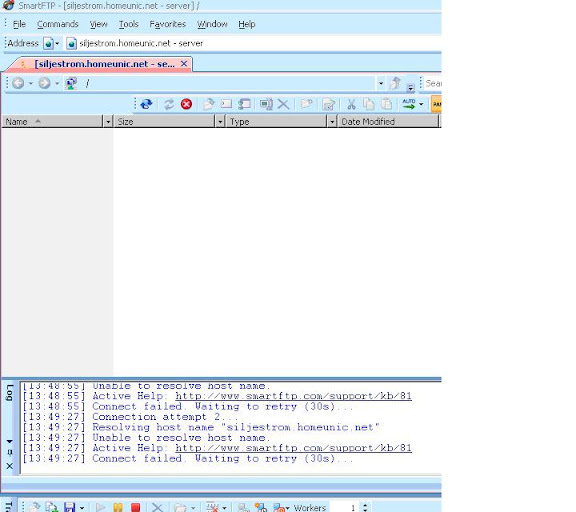siljestrom
Hi,
I couldn't find any solution for my problem in the forum. I have a hostname with dynDNS which is redirecting to my server. Unfortunatly SmartFTP is resolving wrong the IP as you can see in the log. If I connect with exactly the same host name through IE it works fine. Firewall and Anti-Virus application has been disabled. Could be there another reason why SmartFTP can't resolve the IP correct?
[11:18:20] SmartFTP v3.0.1025.27
[11:18:21] Resolving host name "ftp.xxxxxxx.homeunix.net"
[11:18:22] Connecting to 123.123.123.123 Port: 21
[11:18:43] Se produjo un error durante el intento de conexión ya que la parte conectada no respondió adecuadamente tras un periodo de tiempo, o bien se produjo un error en la conexión establecida ya que el host conectado no ha podido responder.
[11:18:43] Connect failed. Waiting to retry (30s)...
[11:18:43] Client closed the connection.
[11:18:43] Active Help: https://www.smartftp.com/support/kb/58
A second issue is that SmartFTP is running on a Windows Vista machine and if you drag&drop files from the server to the local PC SmartFtp crashs. The dump file is following:
ADPlus Version: 6.03.006
ADPlus Version Date: 12/16/2008
OS Version: 6.0
OS Build: 6001
DateTimeStamp: Date_02-09-2009__Time_10-29-1414
ADPlus was run on: PORTATIL
Debuggers Installation Directory: C:\Program Files\Debugging Tools for Windows (x86)
Command line arguments used were:
-crash -FullOnFirst -pn SmartFTP.exe -o C:\Dump
Script engine Version: 5.7.18068
WARNING! An '_NT_SYMBOL_PATH' environment variable is not set, as a result ADPlus will be forced to use 'export' symbols (if present) to resolve function names in the stack trace information for each thread listed in the log file for the processes being debugged. To resolve this warning, please copy the appropriate symbols to a directory on the server and then create an environment variable with a name of '_NT_SYMBOL_PATH' and a value containing the path to the proper symbols (i.e. c:\winnt\symbols) before running ADPlus in quick or crash modes again. NOTE: After creating the '_NT_SYMBOL_PATH' system environment variable you will need to close the current command shell and open a new one before running ADPlus again.
Selected debugger: cdb.exe
Output Directory: C:\Dump\Crash_Mode__Date_02-09-2009__Time_10-29-1414
g_Debug_Log = Verdadero
g_CheckFreeSpace = Verdadero
------ Current Actions for Exceptions ----
AccessViolation [av] return: GN GN
1st chance: FullDump;Log;Time;Stack;
2nd chance: Log;Time;Stack;FullDump;EventLog
InvalidHandle [ch] return: GN GN
1st chance: FullDump;Log;Time;Stack;
2nd chance: Log;Time;Stack;FullDump;EventLog
IllegalInstruction [ii] return: GN GN
1st chance: FullDump;Log;Time;Stack;
2nd chance: Log;Time;Stack;FullDump;EventLog
IntegerDivide [dz] return: GN GN
1st chance: FullDump;Log;Time;Stack;
2nd chance: Log;Time;Stack;FullDump;EventLog
FloatingDivide [c000008e] return: GN GN
1st chance: FullDump;Log;Time;Stack;
2nd chance: Log;Time;Stack;FullDump;EventLog
IntegerOverflow [iov] return: GN GN
1st chance: FullDump;Log;Time;Stack;
2nd chance: Log;Time;Stack;FullDump;EventLog
InvalidLockSequence [lsq] return: GN GN
1st chance: FullDump;Log;Time;Stack;
2nd chance: Log;Time;Stack;FullDump;EventLog
StackOverflow [sov] return: GN GN
1st chance: FullDump;Log;Time;Stack;
2nd chance: Log;Time;Stack;FullDump;EventLog
CPlusPlusEH [eh] return: GN GN
1st chance: FullDump;Log;Time;Stack
2nd chance: Log;Time;Stack;FullDump;EventLog
UnknownException [*] return: GN GN
1st chance: FullDump;Log;Time;Stack
2nd chance: Log;Time;Stack;FullDump;EventLog
NET_CLR [clr] return: GN GN
1st chance: FullDump;VOID
2nd chance: Log;Time;Stack;FullDump;EventLog
CONTRL_C_OR_Debug_Break [bpe] return: Q GN
1st chance: Log;Time;EventLog;Stacks;LoadedModules;MatchingSymbols;MiniDump
2nd chance:
Wake_Debugger [wkd] return: Q GN
1st chance: FullDump;Log;Time;EventLog;Stacks;LoadedModules;MatchingSymbols;
2nd chance:
DLL_Load [ld] return: GN GN
1st chance: Log
2nd chance: Log
DLL_UnLoad [ud] return: GN GN
1st chance: Log
2nd chance: Log
Process_Shut_Down [epr] return: VOID VOID
1st chance: Log;Time;EventLog;Stacks;FullDump
2nd chance:
Application_hang [aph] return: GN GN
1st chance: FullDump;Log;Time;Stack;
2nd chance: Log;Time;Stack;FullDump;EventLog
Ctl_C_Console_app [cce] return: GN GN
1st chance: FullDump;Log;Time;Stack;
2nd chance: Log;Time;Stack;FullDump;EventLog
Data_misaligned [dm] return: GN GN
1st chance: FullDump;Log;Time;Stack;
2nd chance: Log;Time;Stack;FullDump;EventLog
Guard_page_violation [gp] return: GN GN
1st chance: FullDump;Log;Time;Stack;
2nd chance: Log;Time;Stack;FullDump;EventLog
In_page_IO_error [ip] return: GN GN
1st chance: FullDump;Log;Time;Stack;
2nd chance: Log;Time;Stack;FullDump;EventLog
Invalid_system_call [isc] return: GN GN
1st chance: FullDump;Log;Time;Stack;
2nd chance: Log;Time;Stack;FullDump;EventLog
Stack_buffer_overflow [sbo] return: GN GN
1st chance: FullDump;Log;Time;Stack;
2nd chance: Log;Time;Stack;FullDump;EventLog
*** ERROR ***
*** ERROR ***
*** ERROR ***
The following requested processes are not executing:
SMARTFTP.EXE;
0 32 0 System Process
Command Line:
0 32 4 System
Command Line:
0 32 508 smss.exe
Command Line:
0 32 640 csrss.exe
Command Line:
0 32 692 wininit.exe
Command Line:
1 32 700 csrss.exe Title:
Command Line:
0 32 736 services.exe
Command Line:
0 32 748 lsass.exe Svcs: KeyIso,SamSs
Command Line:
0 32 760 lsm.exe
Command Line:
1 32 840 winlogon.exe
Command Line:
0 32 944 svchost.exe Svcs: DcomLaunch,PlugPlay
Command Line:
0 32 1004 svchost.exe Svcs: RpcSs
Command Line:
0 32 1044 svchost.exe Svcs: WinDefend
Command Line:
0 32 1104 svchost.exe Svcs: Audiosrv,Dhcp,Eventlog,lmhosts,wscsvc
Command Line:
0 32 1140 svchost.exe Svcs: AudioEndpointBuilder,EMDMgmt,hidserv,Netman,PcaSvc,SysMain,TabletInputService,Tr
kWks,UxSms,WdiSystemHost,Wlansvc,WPDBusEnum,wudfsvc
Command Line:
0 32 1180 svchost.exe Svcs: AeLookupSvc,Appinfo,BITS,Browser,EapHost,gpsvc,IKEEXT,iphlpsvc,LanmanServer,MMCS
S,ProfSvc,RasMan,Schedule,seclogon,SENS,ShellHWDetection,Themes,Winmgmt,wuauserv
Command Line:
0 32 1244 audiodg.exe
Command Line:
0 32 1272 SLsvc.exe Svcs: slsvc
Command Line:
0 32 1320 svchost.exe Svcs: EventSystem,fdPHost,FDResPub,LanmanWorkstation,netprofm,nsi,SSDPSRV,SstpSvc,upnp
host,W32Time,WebClient,WinHttpAutoProxySvc
Command Line:
1 32 1796 dwm.exe Title: DWM Notification Window
Command Line: "C:\Windows\system32\Dwm.exe"
1 32 1828 explorer.exe Title: Program Manager
Command Line: C:\Windows\Explorer.EXE
0 32 1884 spoolsv.exe Svcs: Spooler
Command Line:
0 32 1908 svchost.exe Svcs: BFE,DPS,MpsSvc
Command Line:
1 32 1936 taskeng.exe Title:
Command Line: taskeng.exe {FD785C50-A18F-41EE-9D2A-A2FE3D3626E3}
0 32 396 taskeng.exe
Command Line:
0 32 1408 ALaunchSvc.exe Svcs: ALaunchService
Command Line:
1 32 1820 MSASCui.exe Title:
Command Line: "C:\Program Files\Windows Defender\MSASCui.exe" -hide
1 32 1660 RtHDVCpl.exe Title: MMDEVAPI Device Window
Command Line: "C:\Windows\RtHDVCpl.exe"
0 32 2012 AppleMobileDeviceService.exe Svcs: Apple Mobile Device
Command Line:
0 32 452 avp.exe Svcs: AVP
Command Line:
1 32 1700 eDSLoader.exe Title: eDSLoader
Command Line: "C:\Acer\Empowering Technology\eDataSecurity\x86\eDSLoader.exe"
1 32 1440 igfxtray.exe Title: igfxtrayWindow
Command Line: "C:\Windows\System32\igfxtray.exe"
0 32 1392 mDNSResponder.exe Svcs: Bonjour Service
Command Line:
1 32 1704 hkcmd.exe Title:
Command Line: "C:\Windows\System32\hkcmd.exe"
0 32 1484 svchost.exe Svcs: BthServ
Command Line:
0 32 1968 svchost.exe Svcs: CryptSvc,KtmRm,NlaSvc,TapiSrv,TermService
Command Line:
0 32 704 eDSService.exe Svcs: eDataSecurity Service
Command Line:
1 32 2156 igfxpers.exe Title: PersistWndName
Command Line: "C:\Windows\System32\igfxpers.exe"
0 32 2184 eLockServ.exe Svcs: eLockService
Command Line:
1 32 2192 IAAnotif.exe Title: IAAMonitor Notify App
Command Line: "C:\Program Files\Intel\Intel Matrix Storage Manager\IAAnotif.exe"
0 32 2304 eNet Service.exe Svcs: eNet Service
Command Line:
0 32 2384 IAANTmon.exe Svcs: IAANTMON
Command Line:
0 32 2464 LSSrvc.exe Svcs: LightScribeService
Command Line:
0 32 2488 MDM.EXE Svcs: MDM
Command Line:
0 32 2564 MobilityService.exe Svcs: MobilityService
Command Line:
1 32 2572 igfxsrvc.exe Title: OleMainThreadWndName
Command Line: C:\Windows\system32\igfxsrvc.exe -Embedding
0 32 2664 svchost.exe Svcs: PolicyAgent
Command Line:
0 32 2708 RichVideo.exe Svcs: RichVideo
Command Line:
0 32 2748 svchost.exe Svcs: stisvc
Command Line:
0 32 2812 TosBtSrv.exe Svcs: TOSHIBA Bluetooth Service
Command Line:
0 32 2840 svchost.exe Svcs: WerSvc
Command Line:
0 32 2872 SearchIndexer.exe Svcs: WSearch
Command Line:
0 32 2956 XAudio.exe Svcs: XAudioService
Command Line:
0 32 3156 eRecoveryService.exe Svcs: eRecoveryService
Command Line:
0 32 3304 capuserv.exe Svcs: eSettingsService
Command Line:
0 32 3556 WmiPrvSE.exe
Command Line:
0 32 3944 ePowerSvc.exe Svcs: WMIService
Command Line:
0 32 4056 WmiPrvSE.exe
Command Line:
1 32 4084 RtkBtMnt.exe Title: Realtek HD Audio Data Rerouter
Command Line: C:\Users\Jorge\AppData\Local\Temp\RtkBtMnt.exe
0 32 2148 unsecapp.exe
Command Line:
1 32 3368 LManager.exe Title: MMDEVAPI Device Window
Command Line:
1 32 3572 PMVService.exe Title:
Command Line: "C:\Program Files\Acer Arcade Deluxe\Play Movie\PMVService.exe"
1 32 3928 Apoint.exe Title:
Command Line: "C:\Program Files\Apoint2K\Apoint.exe"
1 32 3076 eAudio.exe Title: eAudio Window
Command Line: "C:\Acer\Empowering Technology\eAudio\eAudio.exe"
1 32 3596 jusched.exe Title: JavaUpdate SysTray Icon
Command Line: "C:\Program Files\Java\jre1.6.0_07\bin\jusched.exe"
1 32 4048 avp.exe Title:
Command Line: "C:\Program Files\Kaspersky Lab\Kaspersky Internet Security 2009\avp.exe"
1 32 3028 iTunesHelper.exe Title: DDE Server Window
Command Line: "C:\Program Files\iTunes\iTunesHelper.exe"
1 32 3072 Skype.exe Title:
Command Line: "C:\Program Files\Skype\Phone\Skype.exe" /nosplash /minimized
1 32 2692 GoogleToolbarNotifier.exe Title: {A7E495BF-9589-4a6e-8479-DDA2D8D3C05F}
Command Line: "C:\Program Files\Google\GoogleToolbarNotifier\GoogleToolbarNotifier.exe"
1 32 2908 E_FATIBZE.EXE Title: STM3 TrayIcon
Command Line: "C:\Windows\System32\spool\drivers\w32x86\3\E_FATIBZE.EXE" /FU "C:\Windows\TEMP\E_S818E.tmp" /EF "HKCU"
1 32 2688 igfxext.exe Title: IgfxExt_Wnd_Name
Command Line:
1 32 3092 wmpnscfg.exe Title: Servicio de uso compartido de red del Reproductor de Windows Media
Command Line: "C:\Program Files\Windows Media Player\wmpnscfg.exe"
1 32 2252 TosBtMng.exe Title: Bluetooth Manager(Ready)
Command Line: "C:\Program Files\Toshiba\Bluetooth Toshiba Stack\TosBtMng.exe"
1 32 1116 igfxsrvc.exe Title: OleMainThreadWndName
Command Line:
0 32 4396 wmpnetwk.exe Svcs: WMPNetworkSvc
Command Line:
1 32 4416 eNMTray.exe Title:
Command Line: "C:\Acer\Empowering Technology\ENET\ENMTRAY.EXE"
1 32 4552 ePower_DMC.exe Title:
Command Line: "C:\Acer\Empowering Technology\EPOWER\EPOWER_DMC.EXE"
1 32 4692 TosA2dp.exe Title: TosA2dp - Bluetooth A2DP Manager
Command Line: "C:\Program Files\Toshiba\Bluetooth Toshiba Stack\\TosA2dp.exe"
1 32 4712 Acer.Empowering.Framework.Supervisor.exe Title:
Command Line: "C:\Acer\Empowering Technology\ACER.EMPOWERING.FRAMEWORK.SUPERVISOR.EXE"
1 32 4784 TosBtHid.exe Title: TosBtHid
Command Line: "C:\Program Files\Toshiba\Bluetooth Toshiba Stack\\TosBtHid.exe"
1 32 4792 eRAgent.exe Title:
Command Line: "C:\Acer\Empowering Technology\eRecovery\ERAGENT.EXE"
0 32 4828 iPodService.exe Svcs: iPod Service
Command Line:
1 32 5188 ApMsgFwd.exe Title: ApMsgFwdWindow
Command Line:
1 32 5272 ApntEx.exe Title: C:\Program Files\Apoint2K\Apntex.exe
Command Line: "Apntex.exe"
1 32 5556 TosBtHSP.exe Title: HSP Manager
Command Line: "C:\Program Files\Toshiba\Bluetooth Toshiba Stack\\TosBtHsp.exe"
1 32 5652 skypePM.exe Title:
Command Line: "C:\Program Files\Skype\Plugin Manager\skypePM.exe" /SILENT
1 32 2240 ieuser.exe Title:
Command Line: "C:\Program Files\Internet Explorer\ieuser.exe" -Embedding
1 32 4824 iexplore.exe Title: How to collect crash reports - Windows Internet Explorer
Command Line: "C:\Program Files\Internet Explorer\iexplore.exe"
1 32 5340 GoogleToolbarUser.exe Title: OleMainThreadWndName
Command Line: "C:\Program Files\Google\Google Toolbar\GoogleToolbarUser.exe"
1 32 5796 conime.exe Title:
Command Line: C:\Windows\system32\conime.exe
0 32 5892 msiexec.exe Svcs: msiserver
Command Line:
0 32 2552 svchost.exe Svcs: swprv
Command Line:
0 32 3068 dllhost.exe Svcs: COMSysApp Mts: System Application
Command Line:
1 32 1544 cscript.exe Title: C:\Windows\system32\cscript.exe
Command Line: "C:\Windows\system32\cscript.exe" "C:\Program Files\Debugging Tools for Windows (x86)\adplus.vbs" -crash -FullOnFirst -pn SmartFTP.exe -o C:\Dump
1 32 3824 cmd.exe Title: C:\Windows\System32\cmd.exe
Command Line: "C:\Windows\System32\cmd.exe" /c tlist.exe -v >"C:\Dump\Crash_Mode__Date_02-09-2009__Time_10-29-1414\Process_List.txt"
1 32 5304 tlist.exe
Command Line: tlist.exe -v
Regards
I couldn't find any solution for my problem in the forum. I have a hostname with dynDNS which is redirecting to my server. Unfortunatly SmartFTP is resolving wrong the IP as you can see in the log. If I connect with exactly the same host name through IE it works fine. Firewall and Anti-Virus application has been disabled. Could be there another reason why SmartFTP can't resolve the IP correct?
[11:18:20] SmartFTP v3.0.1025.27
[11:18:21] Resolving host name "ftp.xxxxxxx.homeunix.net"
[11:18:22] Connecting to 123.123.123.123 Port: 21
[11:18:43] Se produjo un error durante el intento de conexión ya que la parte conectada no respondió adecuadamente tras un periodo de tiempo, o bien se produjo un error en la conexión establecida ya que el host conectado no ha podido responder.
[11:18:43] Connect failed. Waiting to retry (30s)...
[11:18:43] Client closed the connection.
[11:18:43] Active Help: https://www.smartftp.com/support/kb/58
A second issue is that SmartFTP is running on a Windows Vista machine and if you drag&drop files from the server to the local PC SmartFtp crashs. The dump file is following:
ADPlus Version: 6.03.006
ADPlus Version Date: 12/16/2008
OS Version: 6.0
OS Build: 6001
DateTimeStamp: Date_02-09-2009__Time_10-29-1414
ADPlus was run on: PORTATIL
Debuggers Installation Directory: C:\Program Files\Debugging Tools for Windows (x86)
Command line arguments used were:
-crash -FullOnFirst -pn SmartFTP.exe -o C:\Dump
Script engine Version: 5.7.18068
WARNING! An '_NT_SYMBOL_PATH' environment variable is not set, as a result ADPlus will be forced to use 'export' symbols (if present) to resolve function names in the stack trace information for each thread listed in the log file for the processes being debugged. To resolve this warning, please copy the appropriate symbols to a directory on the server and then create an environment variable with a name of '_NT_SYMBOL_PATH' and a value containing the path to the proper symbols (i.e. c:\winnt\symbols) before running ADPlus in quick or crash modes again. NOTE: After creating the '_NT_SYMBOL_PATH' system environment variable you will need to close the current command shell and open a new one before running ADPlus again.
Selected debugger: cdb.exe
Output Directory: C:\Dump\Crash_Mode__Date_02-09-2009__Time_10-29-1414
g_Debug_Log = Verdadero
g_CheckFreeSpace = Verdadero
------ Current Actions for Exceptions ----
AccessViolation [av] return: GN GN
1st chance: FullDump;Log;Time;Stack;
2nd chance: Log;Time;Stack;FullDump;EventLog
InvalidHandle [ch] return: GN GN
1st chance: FullDump;Log;Time;Stack;
2nd chance: Log;Time;Stack;FullDump;EventLog
IllegalInstruction [ii] return: GN GN
1st chance: FullDump;Log;Time;Stack;
2nd chance: Log;Time;Stack;FullDump;EventLog
IntegerDivide [dz] return: GN GN
1st chance: FullDump;Log;Time;Stack;
2nd chance: Log;Time;Stack;FullDump;EventLog
FloatingDivide [c000008e] return: GN GN
1st chance: FullDump;Log;Time;Stack;
2nd chance: Log;Time;Stack;FullDump;EventLog
IntegerOverflow [iov] return: GN GN
1st chance: FullDump;Log;Time;Stack;
2nd chance: Log;Time;Stack;FullDump;EventLog
InvalidLockSequence [lsq] return: GN GN
1st chance: FullDump;Log;Time;Stack;
2nd chance: Log;Time;Stack;FullDump;EventLog
StackOverflow [sov] return: GN GN
1st chance: FullDump;Log;Time;Stack;
2nd chance: Log;Time;Stack;FullDump;EventLog
CPlusPlusEH [eh] return: GN GN
1st chance: FullDump;Log;Time;Stack
2nd chance: Log;Time;Stack;FullDump;EventLog
UnknownException [*] return: GN GN
1st chance: FullDump;Log;Time;Stack
2nd chance: Log;Time;Stack;FullDump;EventLog
NET_CLR [clr] return: GN GN
1st chance: FullDump;VOID
2nd chance: Log;Time;Stack;FullDump;EventLog
CONTRL_C_OR_Debug_Break [bpe] return: Q GN
1st chance: Log;Time;EventLog;Stacks;LoadedModules;MatchingSymbols;MiniDump
2nd chance:
Wake_Debugger [wkd] return: Q GN
1st chance: FullDump;Log;Time;EventLog;Stacks;LoadedModules;MatchingSymbols;
2nd chance:
DLL_Load [ld] return: GN GN
1st chance: Log
2nd chance: Log
DLL_UnLoad [ud] return: GN GN
1st chance: Log
2nd chance: Log
Process_Shut_Down [epr] return: VOID VOID
1st chance: Log;Time;EventLog;Stacks;FullDump
2nd chance:
Application_hang [aph] return: GN GN
1st chance: FullDump;Log;Time;Stack;
2nd chance: Log;Time;Stack;FullDump;EventLog
Ctl_C_Console_app [cce] return: GN GN
1st chance: FullDump;Log;Time;Stack;
2nd chance: Log;Time;Stack;FullDump;EventLog
Data_misaligned [dm] return: GN GN
1st chance: FullDump;Log;Time;Stack;
2nd chance: Log;Time;Stack;FullDump;EventLog
Guard_page_violation [gp] return: GN GN
1st chance: FullDump;Log;Time;Stack;
2nd chance: Log;Time;Stack;FullDump;EventLog
In_page_IO_error [ip] return: GN GN
1st chance: FullDump;Log;Time;Stack;
2nd chance: Log;Time;Stack;FullDump;EventLog
Invalid_system_call [isc] return: GN GN
1st chance: FullDump;Log;Time;Stack;
2nd chance: Log;Time;Stack;FullDump;EventLog
Stack_buffer_overflow [sbo] return: GN GN
1st chance: FullDump;Log;Time;Stack;
2nd chance: Log;Time;Stack;FullDump;EventLog
*** ERROR ***
*** ERROR ***
*** ERROR ***
The following requested processes are not executing:
SMARTFTP.EXE;
0 32 0 System Process
Command Line:
0 32 4 System
Command Line:
0 32 508 smss.exe
Command Line:
0 32 640 csrss.exe
Command Line:
0 32 692 wininit.exe
Command Line:
1 32 700 csrss.exe Title:
Command Line:
0 32 736 services.exe
Command Line:
0 32 748 lsass.exe Svcs: KeyIso,SamSs
Command Line:
0 32 760 lsm.exe
Command Line:
1 32 840 winlogon.exe
Command Line:
0 32 944 svchost.exe Svcs: DcomLaunch,PlugPlay
Command Line:
0 32 1004 svchost.exe Svcs: RpcSs
Command Line:
0 32 1044 svchost.exe Svcs: WinDefend
Command Line:
0 32 1104 svchost.exe Svcs: Audiosrv,Dhcp,Eventlog,lmhosts,wscsvc
Command Line:
0 32 1140 svchost.exe Svcs: AudioEndpointBuilder,EMDMgmt,hidserv,Netman,PcaSvc,SysMain,TabletInputService,Tr
kWks,UxSms,WdiSystemHost,Wlansvc,WPDBusEnum,wudfsvc
Command Line:
0 32 1180 svchost.exe Svcs: AeLookupSvc,Appinfo,BITS,Browser,EapHost,gpsvc,IKEEXT,iphlpsvc,LanmanServer,MMCS
S,ProfSvc,RasMan,Schedule,seclogon,SENS,ShellHWDetection,Themes,Winmgmt,wuauserv
Command Line:
0 32 1244 audiodg.exe
Command Line:
0 32 1272 SLsvc.exe Svcs: slsvc
Command Line:
0 32 1320 svchost.exe Svcs: EventSystem,fdPHost,FDResPub,LanmanWorkstation,netprofm,nsi,SSDPSRV,SstpSvc,upnp
host,W32Time,WebClient,WinHttpAutoProxySvc
Command Line:
1 32 1796 dwm.exe Title: DWM Notification Window
Command Line: "C:\Windows\system32\Dwm.exe"
1 32 1828 explorer.exe Title: Program Manager
Command Line: C:\Windows\Explorer.EXE
0 32 1884 spoolsv.exe Svcs: Spooler
Command Line:
0 32 1908 svchost.exe Svcs: BFE,DPS,MpsSvc
Command Line:
1 32 1936 taskeng.exe Title:
Command Line: taskeng.exe {FD785C50-A18F-41EE-9D2A-A2FE3D3626E3}
0 32 396 taskeng.exe
Command Line:
0 32 1408 ALaunchSvc.exe Svcs: ALaunchService
Command Line:
1 32 1820 MSASCui.exe Title:
Command Line: "C:\Program Files\Windows Defender\MSASCui.exe" -hide
1 32 1660 RtHDVCpl.exe Title: MMDEVAPI Device Window
Command Line: "C:\Windows\RtHDVCpl.exe"
0 32 2012 AppleMobileDeviceService.exe Svcs: Apple Mobile Device
Command Line:
0 32 452 avp.exe Svcs: AVP
Command Line:
1 32 1700 eDSLoader.exe Title: eDSLoader
Command Line: "C:\Acer\Empowering Technology\eDataSecurity\x86\eDSLoader.exe"
1 32 1440 igfxtray.exe Title: igfxtrayWindow
Command Line: "C:\Windows\System32\igfxtray.exe"
0 32 1392 mDNSResponder.exe Svcs: Bonjour Service
Command Line:
1 32 1704 hkcmd.exe Title:
Command Line: "C:\Windows\System32\hkcmd.exe"
0 32 1484 svchost.exe Svcs: BthServ
Command Line:
0 32 1968 svchost.exe Svcs: CryptSvc,KtmRm,NlaSvc,TapiSrv,TermService
Command Line:
0 32 704 eDSService.exe Svcs: eDataSecurity Service
Command Line:
1 32 2156 igfxpers.exe Title: PersistWndName
Command Line: "C:\Windows\System32\igfxpers.exe"
0 32 2184 eLockServ.exe Svcs: eLockService
Command Line:
1 32 2192 IAAnotif.exe Title: IAAMonitor Notify App
Command Line: "C:\Program Files\Intel\Intel Matrix Storage Manager\IAAnotif.exe"
0 32 2304 eNet Service.exe Svcs: eNet Service
Command Line:
0 32 2384 IAANTmon.exe Svcs: IAANTMON
Command Line:
0 32 2464 LSSrvc.exe Svcs: LightScribeService
Command Line:
0 32 2488 MDM.EXE Svcs: MDM
Command Line:
0 32 2564 MobilityService.exe Svcs: MobilityService
Command Line:
1 32 2572 igfxsrvc.exe Title: OleMainThreadWndName
Command Line: C:\Windows\system32\igfxsrvc.exe -Embedding
0 32 2664 svchost.exe Svcs: PolicyAgent
Command Line:
0 32 2708 RichVideo.exe Svcs: RichVideo
Command Line:
0 32 2748 svchost.exe Svcs: stisvc
Command Line:
0 32 2812 TosBtSrv.exe Svcs: TOSHIBA Bluetooth Service
Command Line:
0 32 2840 svchost.exe Svcs: WerSvc
Command Line:
0 32 2872 SearchIndexer.exe Svcs: WSearch
Command Line:
0 32 2956 XAudio.exe Svcs: XAudioService
Command Line:
0 32 3156 eRecoveryService.exe Svcs: eRecoveryService
Command Line:
0 32 3304 capuserv.exe Svcs: eSettingsService
Command Line:
0 32 3556 WmiPrvSE.exe
Command Line:
0 32 3944 ePowerSvc.exe Svcs: WMIService
Command Line:
0 32 4056 WmiPrvSE.exe
Command Line:
1 32 4084 RtkBtMnt.exe Title: Realtek HD Audio Data Rerouter
Command Line: C:\Users\Jorge\AppData\Local\Temp\RtkBtMnt.exe
0 32 2148 unsecapp.exe
Command Line:
1 32 3368 LManager.exe Title: MMDEVAPI Device Window
Command Line:
1 32 3572 PMVService.exe Title:
Command Line: "C:\Program Files\Acer Arcade Deluxe\Play Movie\PMVService.exe"
1 32 3928 Apoint.exe Title:
Command Line: "C:\Program Files\Apoint2K\Apoint.exe"
1 32 3076 eAudio.exe Title: eAudio Window
Command Line: "C:\Acer\Empowering Technology\eAudio\eAudio.exe"
1 32 3596 jusched.exe Title: JavaUpdate SysTray Icon
Command Line: "C:\Program Files\Java\jre1.6.0_07\bin\jusched.exe"
1 32 4048 avp.exe Title:
Command Line: "C:\Program Files\Kaspersky Lab\Kaspersky Internet Security 2009\avp.exe"
1 32 3028 iTunesHelper.exe Title: DDE Server Window
Command Line: "C:\Program Files\iTunes\iTunesHelper.exe"
1 32 3072 Skype.exe Title:
Command Line: "C:\Program Files\Skype\Phone\Skype.exe" /nosplash /minimized
1 32 2692 GoogleToolbarNotifier.exe Title: {A7E495BF-9589-4a6e-8479-DDA2D8D3C05F}
Command Line: "C:\Program Files\Google\GoogleToolbarNotifier\GoogleToolbarNotifier.exe"
1 32 2908 E_FATIBZE.EXE Title: STM3 TrayIcon
Command Line: "C:\Windows\System32\spool\drivers\w32x86\3\E_FATIBZE.EXE" /FU "C:\Windows\TEMP\E_S818E.tmp" /EF "HKCU"
1 32 2688 igfxext.exe Title: IgfxExt_Wnd_Name
Command Line:
1 32 3092 wmpnscfg.exe Title: Servicio de uso compartido de red del Reproductor de Windows Media
Command Line: "C:\Program Files\Windows Media Player\wmpnscfg.exe"
1 32 2252 TosBtMng.exe Title: Bluetooth Manager(Ready)
Command Line: "C:\Program Files\Toshiba\Bluetooth Toshiba Stack\TosBtMng.exe"
1 32 1116 igfxsrvc.exe Title: OleMainThreadWndName
Command Line:
0 32 4396 wmpnetwk.exe Svcs: WMPNetworkSvc
Command Line:
1 32 4416 eNMTray.exe Title:
Command Line: "C:\Acer\Empowering Technology\ENET\ENMTRAY.EXE"
1 32 4552 ePower_DMC.exe Title:
Command Line: "C:\Acer\Empowering Technology\EPOWER\EPOWER_DMC.EXE"
1 32 4692 TosA2dp.exe Title: TosA2dp - Bluetooth A2DP Manager
Command Line: "C:\Program Files\Toshiba\Bluetooth Toshiba Stack\\TosA2dp.exe"
1 32 4712 Acer.Empowering.Framework.Supervisor.exe Title:
Command Line: "C:\Acer\Empowering Technology\ACER.EMPOWERING.FRAMEWORK.SUPERVISOR.EXE"
1 32 4784 TosBtHid.exe Title: TosBtHid
Command Line: "C:\Program Files\Toshiba\Bluetooth Toshiba Stack\\TosBtHid.exe"
1 32 4792 eRAgent.exe Title:
Command Line: "C:\Acer\Empowering Technology\eRecovery\ERAGENT.EXE"
0 32 4828 iPodService.exe Svcs: iPod Service
Command Line:
1 32 5188 ApMsgFwd.exe Title: ApMsgFwdWindow
Command Line:
1 32 5272 ApntEx.exe Title: C:\Program Files\Apoint2K\Apntex.exe
Command Line: "Apntex.exe"
1 32 5556 TosBtHSP.exe Title: HSP Manager
Command Line: "C:\Program Files\Toshiba\Bluetooth Toshiba Stack\\TosBtHsp.exe"
1 32 5652 skypePM.exe Title:
Command Line: "C:\Program Files\Skype\Plugin Manager\skypePM.exe" /SILENT
1 32 2240 ieuser.exe Title:
Command Line: "C:\Program Files\Internet Explorer\ieuser.exe" -Embedding
1 32 4824 iexplore.exe Title: How to collect crash reports - Windows Internet Explorer
Command Line: "C:\Program Files\Internet Explorer\iexplore.exe"
1 32 5340 GoogleToolbarUser.exe Title: OleMainThreadWndName
Command Line: "C:\Program Files\Google\Google Toolbar\GoogleToolbarUser.exe"
1 32 5796 conime.exe Title:
Command Line: C:\Windows\system32\conime.exe
0 32 5892 msiexec.exe Svcs: msiserver
Command Line:
0 32 2552 svchost.exe Svcs: swprv
Command Line:
0 32 3068 dllhost.exe Svcs: COMSysApp Mts: System Application
Command Line:
1 32 1544 cscript.exe Title: C:\Windows\system32\cscript.exe
Command Line: "C:\Windows\system32\cscript.exe" "C:\Program Files\Debugging Tools for Windows (x86)\adplus.vbs" -crash -FullOnFirst -pn SmartFTP.exe -o C:\Dump
1 32 3824 cmd.exe Title: C:\Windows\System32\cmd.exe
Command Line: "C:\Windows\System32\cmd.exe" /c tlist.exe -v >"C:\Dump\Crash_Mode__Date_02-09-2009__Time_10-29-1414\Process_List.txt"
1 32 5304 tlist.exe
Command Line: tlist.exe -v
Regards