Terminal
Le Terminal de SmartFTP est un client d'émulation de terminal puissant. Il est généralement utilisé en combinaison avec le protocole Secure Shell (SSH) qui garantit un canal de communication sécurisé.
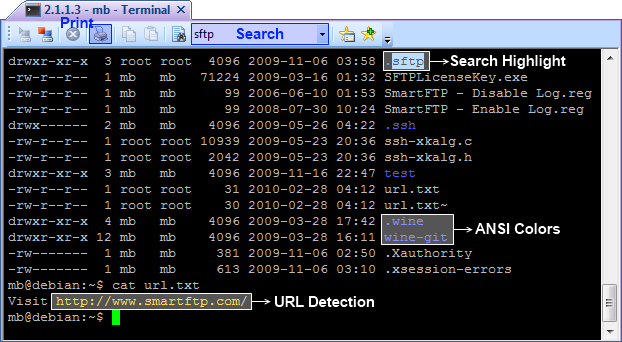
Fonctionnalités
Émulation
Émulations supportées
VT100, VT102, VT220, ANSI, SCO ANSI, Wyse 50/60, xterm et Linux. Support des couleurs ANSI.
xterm Extensions
Prend en charge les extensions de xterm pour les événements de souris et le soutien de 256 couleurs.
Support de Unicode
Ability to display the text of most world's languages and writing systems.
Multi column display modes
80/132 column switching. Manual configuration for other modes.
Window Size Change
When the terminal window is resized, the remote system is notified. This ensures that the remote system is always in sync with the local terminal.
Keyboard Mapping
Map user defined keys to function keys. Support for Emacs.
Other Features
Double Buffering
Super fast screen rendering with zero flickering.
Remote Printing
Support for host based printing. Print directly to a local printer from an application running on the host.
Scrollback Buffer
The scrollback buffer holds the history of the session.
Rechercher du texte
Find text in display and scrollback buffer.
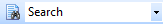
URL Detection
Detects urls in display buffer and shows them as hyperlinks.

Command Bar
The command bar allows custom commands to be mapped to buttons. Multiple commands can be added and assigned to a command group. You can select the group that is the most useful for a particular session or environment.
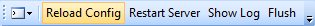
Full Screen Support
Toggle between MDI mode and full screen. The full screen mode features an auto hide title bar to quickly access the commands.
More …
Transport over SSH Protocol.
Transport over TLS.