darkwing
I just purchased SmartFTP (was using v2.5) and as soon as I upgraded my transfer icons (the left and right arrows) are greyed out. This was posted in another closed thread, but the problem persists for me. The download arrow is greyed out when downloading to the Desktop. If you change to a subfolder, it becomes active. The upload icon is greyed out until you click on a file in the local browser - I'm guessing that is by design. Not being able to download to my Desktop is not really an option.
Screenshot
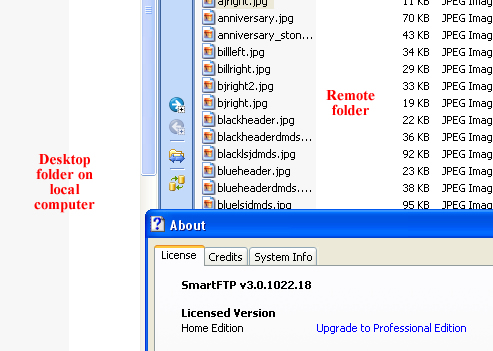
Using latest SmartFTP version 3.0.1022.18
Thanks
Darkwing
Screenshot
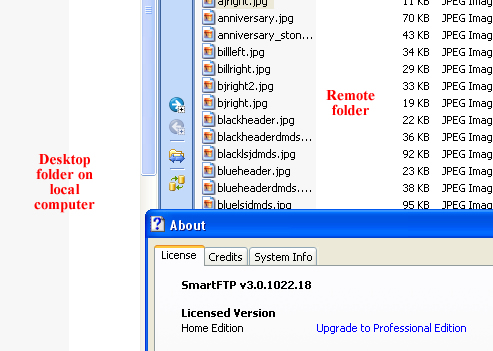
Using latest SmartFTP version 3.0.1022.18
Thanks
Darkwing