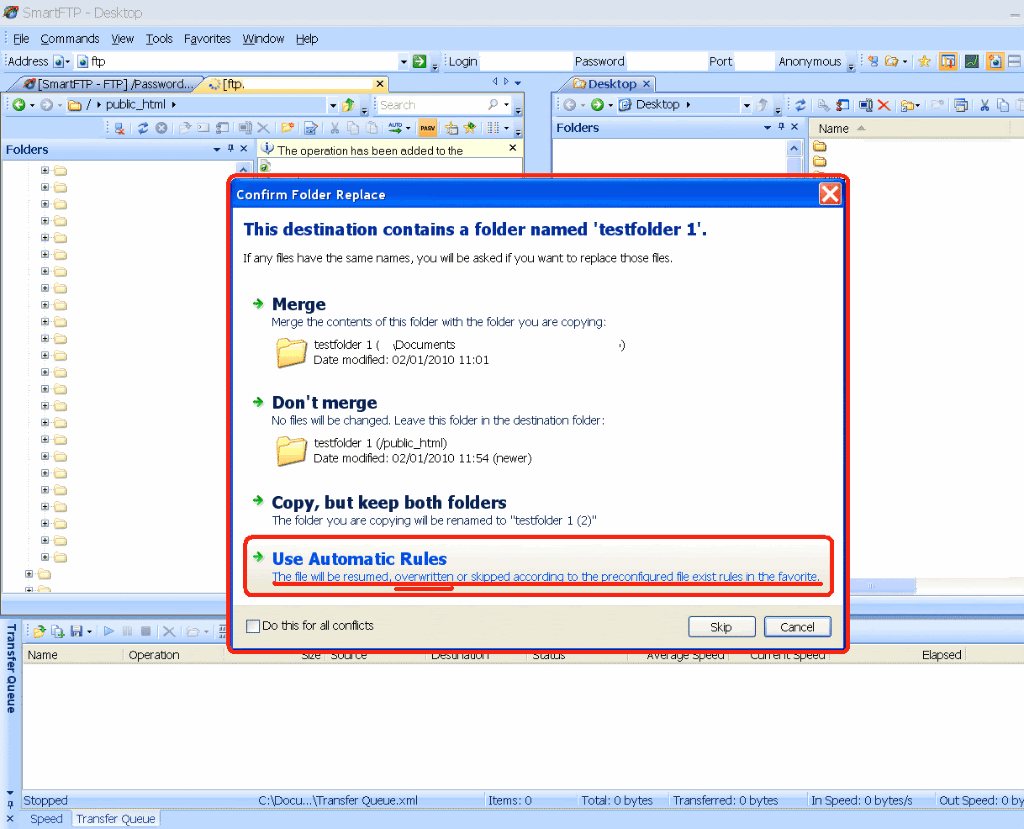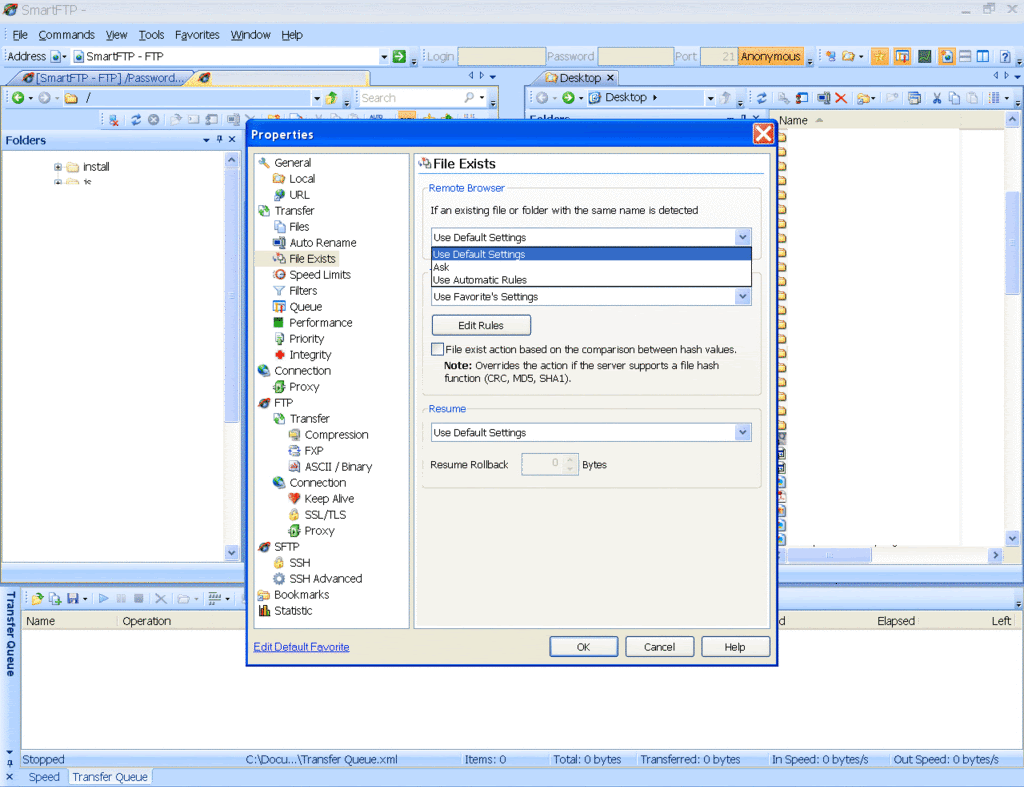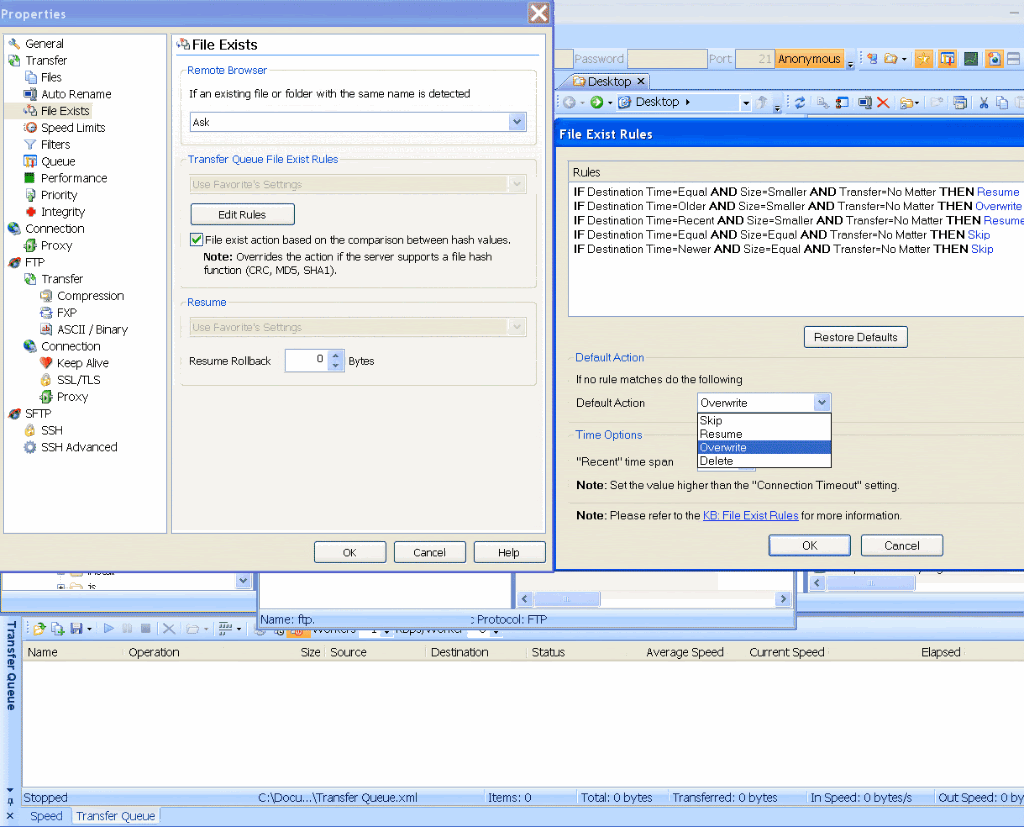Welshy2008
Hi All,
Please could someone explain how I would do the following in Layman's terms, Please?
I would like my Smart FTP to overwrite all existing files that I may have on my server, But I would like to be asked before it does it (Ie: XXX File already Exists - do you want to OVERWRITE it?)
I have attached two screenshots of what I currently have. The screen that comes up at present
Please could someone explain how I would do the following in Layman's terms, Please?
I would like my Smart FTP to overwrite all existing files that I may have on my server, But I would like to be asked before it does it (Ie: XXX File already Exists - do you want to OVERWRITE it?)
I have attached two screenshots of what I currently have. The screen that comes up at present