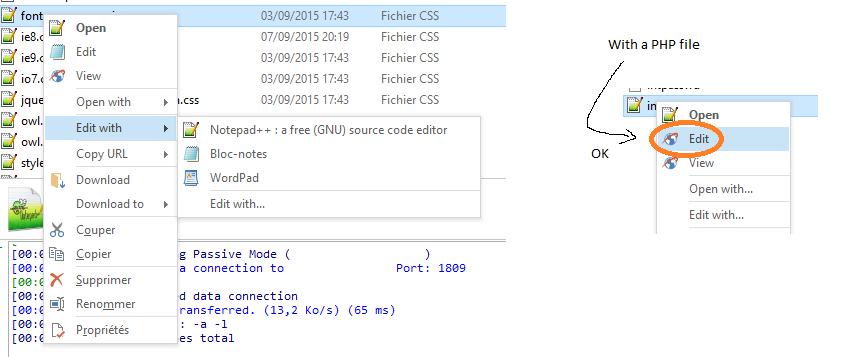Seb33300
Hi,
When i am connected to a remote host and I try to edit a file (right click > edit), it works fine and open a file editor in the local browser panel.
But when it is a CSS file, right click > edit do not appear. If I do right click > edit with > smartFTP, a new instance of smartFTP is launched. Any way to fix this?
Thanks
When i am connected to a remote host and I try to edit a file (right click > edit), it works fine and open a file editor in the local browser panel.
But when it is a CSS file, right click > edit do not appear. If I do right click > edit with > smartFTP, a new instance of smartFTP is launched. Any way to fix this?
Thanks