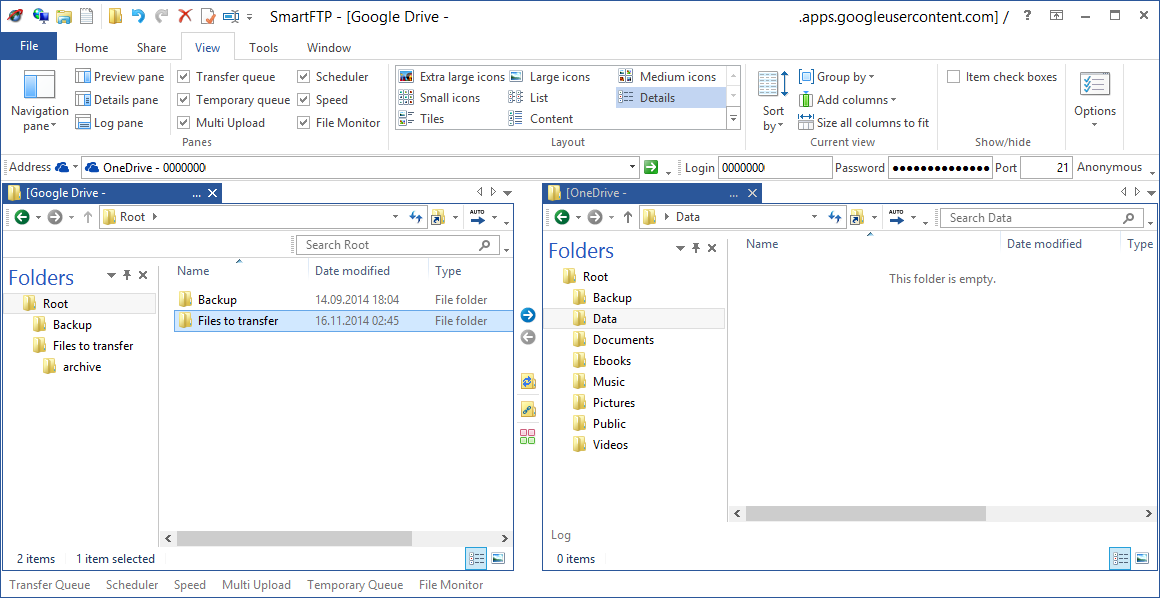Transférer des fichiers entre Google Drive et OneDrive
Avec SmartFTP vous pouvez transférer des fichiers de Google à Microsoft OneDrive ou de OneDrive Microsoft à Google Drive avec une simple opération de copie. Les données sont transférées d'un serveur à l'autre par le biais de votre connexion, cependant non temporaires fichiers sur votre ordinateur sont créés au cours de ce processus.
Programme d'installation
- Download and install SmartFTP
- Se connecter à Google Drive
- menu: File - Connection
- Select Google Drive in the protocol input box
- Click Authorize to continue with the setup
- Se connecter à OneDrive
- menu: File - Connection
- Select OneDrive in the protocol input box
- Click Authorize to continue with the setup
- Once you are connected to both servers, go to the Window menu and select New vertical under the Tab groups. This will arrange both windows side-by-side as in the image below.
- Select the files and folders you want to transfer from one window and drag&drop the selection to the other window. The files will now be transferred from one server to the other.
File Encryption
Files can also be encrypted when stored on the servers. For more information see File Encryption.