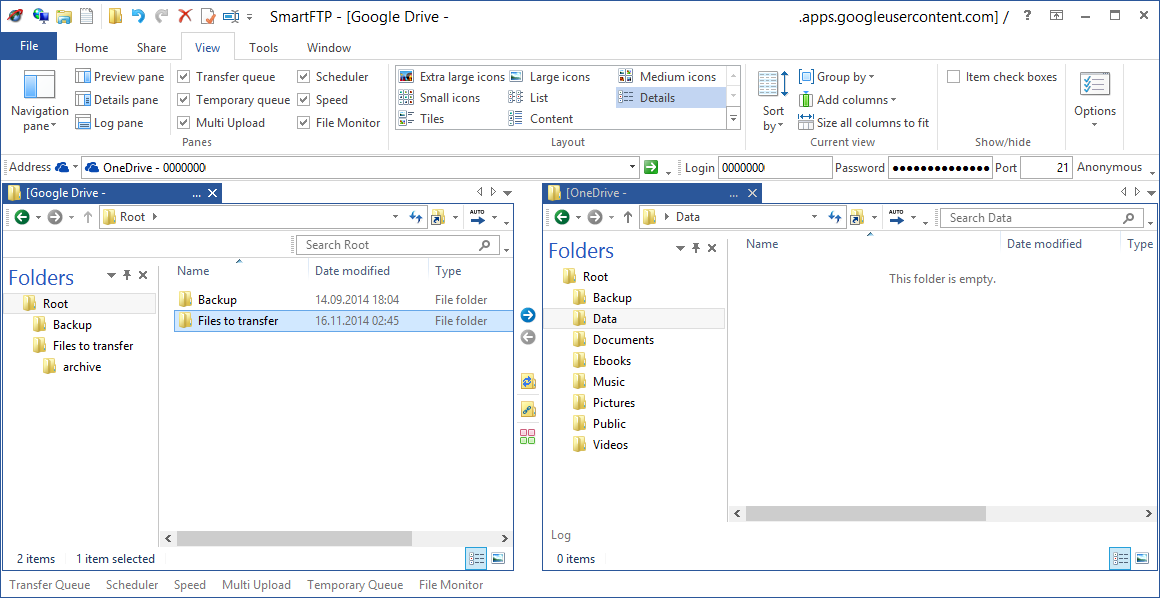Transferir archivos entre Google Drive y OneDrive
Con SmartFTP puede transferir archivos desde Google Drive para Microsoft OneDrive o de OneDrive Microsoft a Google Drive con una operación de copia simple. Los datos se transfieren de un servidor a otro a través de tu conexión, sin embargo no temporales archivos en su computadora se crean durante este proceso.
Configuración
- Download and install SmartFTP
- Conectar a Google Drive
- menu: File - Connection
- Select Google Drive in the protocol input box
- Click Authorize to continue with the setup
- Conectarse a OneDrive
- menu: File - Connection
- Select OneDrive in the protocol input box
- Click Authorize to continue with the setup
- Once you are connected to both servers, go to the Window menu and select New vertical under the Tab groups. This will arrange both windows side-by-side as in the image below.
- Seleccione los archivos y carpetas que desea transferir desde una ventana y arrastrar y soltar la selección a la otra ventana. Ahora, se transferirá los archivos de un servidor a otro.
Cifrado de archivos
También pueden encriptarse archivos cuando se almacena en los servidores. Para más información, consulte File Encryption.