Knowledge Base
Created
Modified
Modified
500 'MLSD': command not understood by proxy
If you get one of the following errors:
500 'MLSD': command not understood by proxy
451 Connect: No Port Specified
Solution
Disable the Use MLSD option found on the Favorite Properties Dialog.
How to:
- Select the Favorites ribbon tab. Click on Edit Favorites. The Favorites window appears.
- From the SmartFTP Favorites window select the Favorite to be used. Right click on the Favorite and select Properties. The Properties dialog appears.
- Under FTP select Transfer. Under the MLSD you can click on the drop-down option and disable the Use of MLSD.
- Click on the OK button to save the changes.
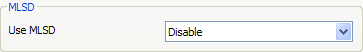
Keywords
mlsd
Related Articles MLST / MLSD
What do you think about this topic? Send feedback!