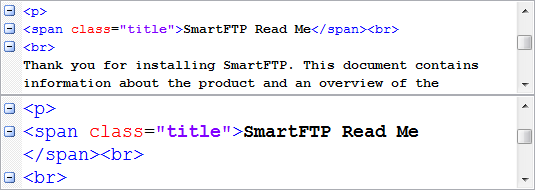Éditeur de texte
SmartFTP features a source code editor which makes editing remote files even easier.
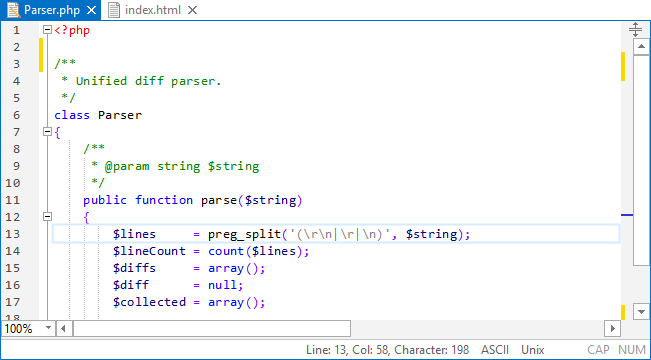
Fonctionnalités
- Syntax Highlighting and Syntax Folding
- Saisie semi-automatique
- Brace and Indent Highlighting
- Unicode / UTF-8 Support
- Tabbed-/Multi View and Multi Documents
- Line Change Indicator
- Bookmarks
- Regular Expression Search and Replace
- Search and Replace in Files
- Fly by toolbar
- Multiple Undo/Redo
- Newline Conversion
- Encoding Conversion
- Right-To-Left Text
- URL Detection
- Zoom
Syntax Highlighting and Syntax Folding
Support pour toutes les langues principales.
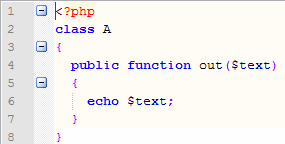
Saisie semi-automatique
Auto complete for language keywords.
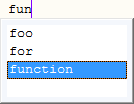
Brace and Indent Highlighting
Visual guideline for braces and indents.
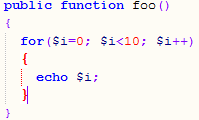
Unicode / UTF-8 Support
Can display all character sets. UTF-8/Unicode edit mode.
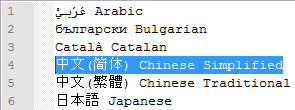
Tabbed-/Multi View and Multi Documents
Open multiple documents at the same time, display them side by side.

Line Change Indicator
With the Line Change Indicator you can quickly see all saved and unsaved changes since the file was opened.
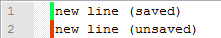
Bookmarks
Create bookmarks and navigate to them with one click.
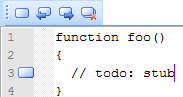
Regular Expression Search and Replace
Use regular expressions for search and replace. Includes a builder to quickly create a regular expression without knowing the exact syntax.
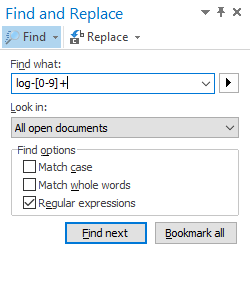
Search and Replace in Files
Supports regular expression, unicode/UTF-8 and files greater than 4GB.
Fly by toolbar
A fly by toolbar is displayed when the mouse is hovering over a selection.
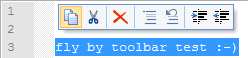
Multiple Undo/Redo
The undo capability is available for several commands, and you can undo and redo multiple operations.
Newline Conversion
Newline conversion between Unix, Macintosh and MS-DOS ASCII files.
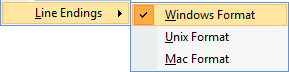
Encoding Conversion
Converts between Unicode (UCS-2), UTF-8 and ISO-8859-1.
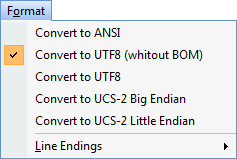
Right-To-Left Text
Support for writing systems that are written in a form known as right-to-left (RTL), notably the Arabic, Persian and Hebrew scripts.
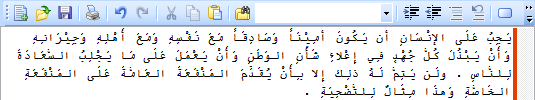
URL Detection
Detects urls in text and shows them as hyperlinks.
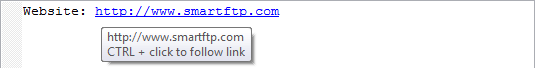
Zoom
Zoom in and zoom out.